Benefits of Keeping Drivers Current
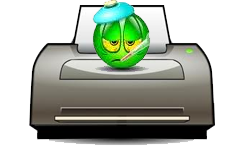 Printer manufacturers are constantly updating their drivers as new technology allows for higher PPM, better quality prints and more economic ink usage. In other words, by regularly updating your printer’s device drivers, your printer and computer system will function at peak performance.
Printer manufacturers are constantly updating their drivers as new technology allows for higher PPM, better quality prints and more economic ink usage. In other words, by regularly updating your printer’s device drivers, your printer and computer system will function at peak performance.
If the drivers are not in sync or out-of-date it could lead to errors. Upgrading Operating Systems, uninstalling / reinstalling programs, removing spyware/virus infections, or just regularly using a computer can cause drivers to become corrupt. Drivers can also become outdated through Windows updates and service pack upgrades. Before running out and buying a new printer, scanner, or other device, check for updated device drivers from the manufacturer’s website. Keeping your device drivers up-to-date will reduce frustrating system crashes and frozen screens. Keeping a computer up to date with the latest drivers, is much easier than recouping from the possible down time.
